In this knowledge base article we'll walk through the steps for rotating your API key used in your CI/CD pipeline automation. We assume you have already created an API key, and need to rotate it due to company policy or delete it due to security factors.
Your current API Access screen should contain a single key to begin with. Each user is only allowed to have 1 active key at any given time.
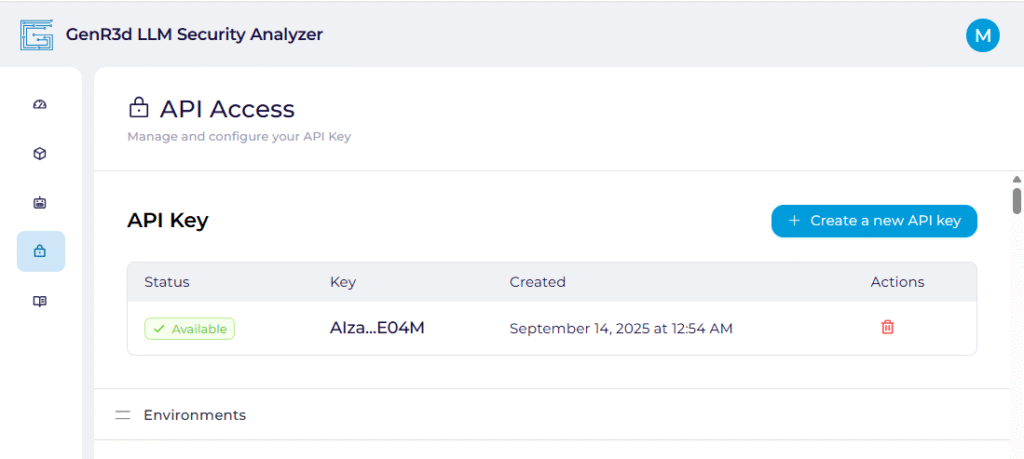
To delete your key, click on the red trash can underneath the Actions title for the Available API key. This will then pop up a notification window announcing this action cannot be undone, and requiring you to confirm you want to delete the key.
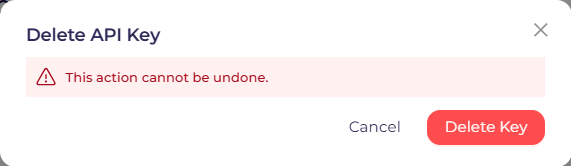
When you click on "Delete Key" you will see a notification that the key is being deleted.
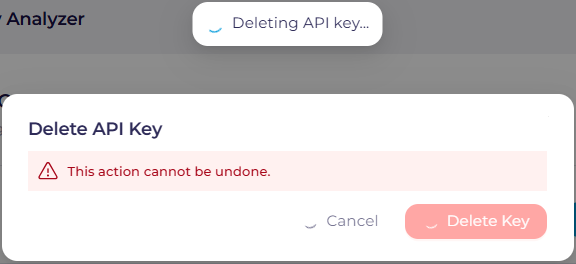
Once that is complete, the API Key window will return to the original state with no active API keys.
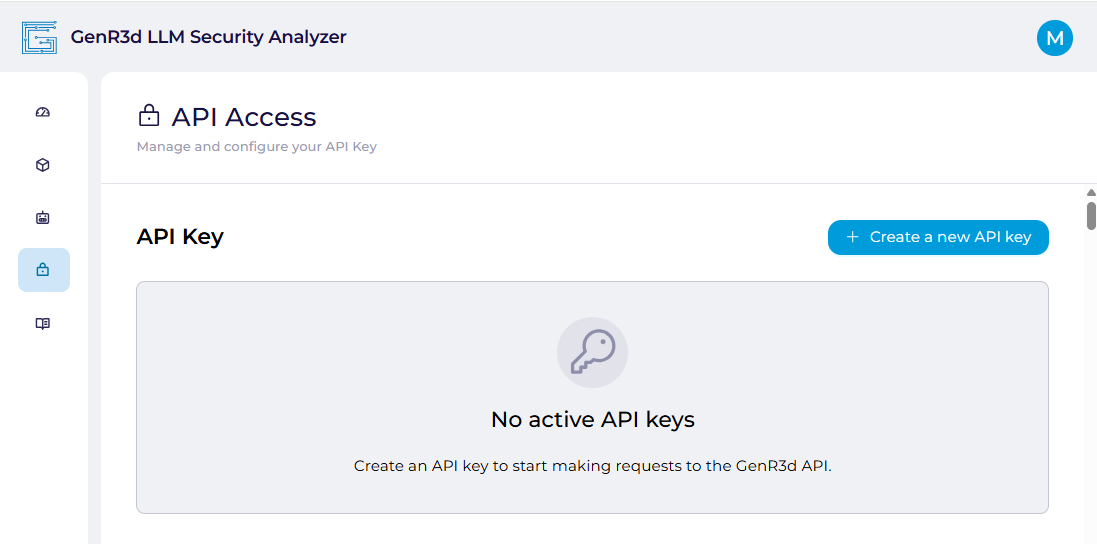
Now to recreate the API key, you can follow the steps at Create an API key for your CI/CD automation. For brevity purposes, you can click on "Create a new API Key", make sure you write down or copy and save the provided API key (it will not be available again), and then begin using it once you've clicked "Done".
If you have any questions or issues with this process, please contact us at support@generativesecurity.ai and we will respond to you within the published SLAs.

